We are happy to announce the release of second version of AuroraFlash Site builder. The core was tremendously improved and simplified. Now it's much easier to create AuroraFlash compatible flash templates.
The interface was improved as well, now you can import templates easily and switch between them whenever you want it. Other pleasant news is that 64bit system issues were finally fixed.
License agreement allows to use AuroraFlash WYSIWYG editor, free flash templates and site core without any limitation both for commercial and private needs. You can get more details at official Aurora blog
AuroraFlash Free Site Builder
Free and powerful flash site creation tool, absolutely free of charge, open source and full of free flash templates, layouts, widgets and interactive elements.
Thursday, January 20, 2011
Friday, July 23, 2010
FancyFlash Content Management System
The main goals of FancyPlus project are:
1. Getting rid of unfunctional and hard to update flash templates
2. Development of universal format templates structure
3. Low technical support cost
4. Advanced flash CMS development
5. Low development cost
6. Unauthorized software usage restriction
Brief Product Overview.
FancyPlus is a flash framework allowing to develop rich content templates and at the same time convenient
front end tool for further website publishing and update.
For the end user FancyPlus is Windows WYSIWYG application providing all necessary tools to build complex
flash website with interactive media content and "onboard" e-commerce features. All you have to do to get started is
getting familiar with a brief manual covering the functionality of main application modules:
Content management Module
Site Installation/Backup Module
Media Library Module
You are not supposed to buy any additional software, have programming skills or web development background. It's just a matter
of mastering Content Managemet Module. To add new site pages, change site title, slogan, logo, copyright, add image galleries, videos,
news blocks, sound track or contact form you should only know what button to click, not ActionScript 3 programming or something sort of! Average
computer user copes with the task in 30-40 minutes. The main advantages FancyPlus has are:
- intuitive WYSIWYG application interface
- wide range of tools for site management
- search engine optimization tools
- low product cost
- deep template customization feature
- built in ftp client software
- instant sales notificationsa and sales statistics
- blog comments notifications
- backup/installation tools
- media library tool
- unused files garbage collector
- no internet connection required to edit the website
1. Getting rid of unfunctional and hard to update flash templates
2. Development of universal format templates structure
3. Low technical support cost
4. Advanced flash CMS development
5. Low development cost
6. Unauthorized software usage restriction
Brief Product Overview.
FancyPlus is a flash framework allowing to develop rich content templates and at the same time convenient
front end tool for further website publishing and update.
For the end user FancyPlus is Windows WYSIWYG application providing all necessary tools to build complex
flash website with interactive media content and "onboard" e-commerce features. All you have to do to get started is
getting familiar with a brief manual covering the functionality of main application modules:
Content management Module
Site Installation/Backup Module
Media Library Module
You are not supposed to buy any additional software, have programming skills or web development background. It's just a matter
of mastering Content Managemet Module. To add new site pages, change site title, slogan, logo, copyright, add image galleries, videos,
news blocks, sound track or contact form you should only know what button to click, not ActionScript 3 programming or something sort of! Average
computer user copes with the task in 30-40 minutes. The main advantages FancyPlus has are:
- intuitive WYSIWYG application interface
- wide range of tools for site management
- search engine optimization tools
- low product cost
- deep template customization feature
- built in ftp client software
- instant sales notificationsa and sales statistics
- blog comments notifications
- backup/installation tools
- media library tool
- unused files garbage collector
- no internet connection required to edit the website
Tuesday, January 12, 2010
How to Create Flash Photo Portfolio. Step By Step Instruction.
In this brief tutorial I want to describe the procedure of creating simple flash photo portfolio. Our photo website will consist of:
Ok, 1st of all let’s define the basic layout of the website. At the moment Aurora Utility allows you to have 4 types of layouts:According to my own observations top menu website layout is the most convenient for site visitors. Top menu will be visible at any computer with any screen resolution and your customer won’t have to scroll down to see site navigation panel. That’s why we will be using top menu layout with central oriented content.
As a design base we will be using professional web template kindly provided by LayoutsPack.
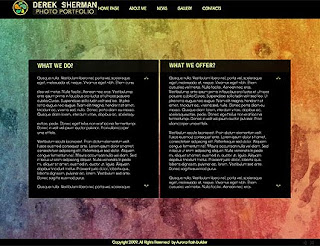
Ok, lets build your website step by step.
1. General Site Settings
Let's imagine you are professional photographer working for BMW and your name is Hans Peterson. Let's go and change existing copyright, logo and so own to your own. You should launch AuroraFlash Application and choose "General settings Tab"
 Click the image to see full size. Using the same tab you can change background image, copyright settings, site title, site slogan and so on. Ok, now its time to move forward and create "About Me " page.
Click the image to see full size. Using the same tab you can change background image, copyright settings, site title, site slogan and so on. Ok, now its time to move forward and create "About Me " page.
2. About Me Page
To edit the menu items please open "components tab"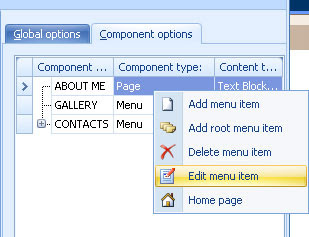 It allows to add, remove and edit menu items. Here we will add some text and images to "About me" page. Using text editor toll you can insert your own text, images, add text formatting to your flash website. As you can see it is really easy and you don't need any special skills.
It allows to add, remove and edit menu items. Here we will add some text and images to "About me" page. Using text editor toll you can insert your own text, images, add text formatting to your flash website. As you can see it is really easy and you don't need any special skills.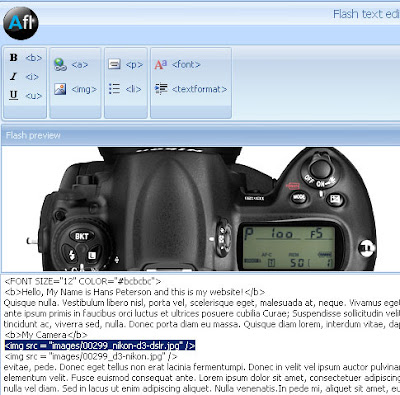
And that's all, if you need to add more pages simply use "components tab" to add more menu items and pages.
3. Contact me page
To get in touch with your visitors and hear the feedback you will need flash contact form. It's extremely easy to create it if you are using Aurora WYSIWYG flash editor. Simply edit the "contact page" using components tab and add your own field tips, set the maximum number of characters per field. Also you can set contact form errors handling messages.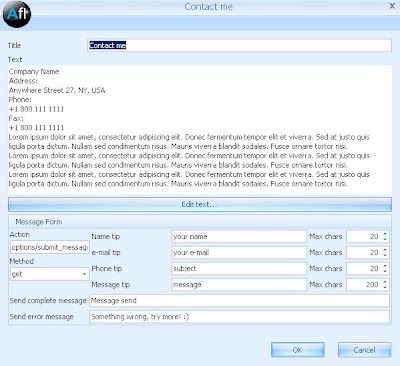
4. Gallery Pages
Though you may thing that adding flash gallery can be an issue, you will be surprised that so far it's one of the easiest tasks. Just open gallery editor tab, select the images you would like to use in the gallery and the program will automatically add all images to the gallery.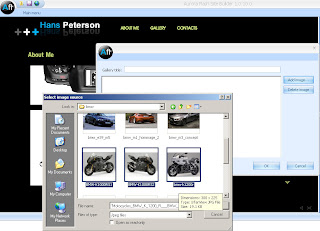
And that's all, you got flash website. Cool, interactive and free of charge. To download the original template please use this link.
- About Me page
- Contact me page
- A couple of photo galleries like cars and bikes
Ok, 1st of all let’s define the basic layout of the website. At the moment Aurora Utility allows you to have 4 types of layouts:
- Top menu bar
- Left side menu bar
- Right side half menu bar
- Bottom menu bar
As a design base we will be using professional web template kindly provided by LayoutsPack.
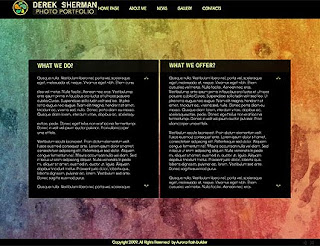
Ok, lets build your website step by step.
1. General Site Settings
Let's imagine you are professional photographer working for BMW and your name is Hans Peterson. Let's go and change existing copyright, logo and so own to your own. You should launch AuroraFlash Application and choose "General settings Tab"
 Click the image to see full size. Using the same tab you can change background image, copyright settings, site title, site slogan and so on. Ok, now its time to move forward and create "About Me " page.
Click the image to see full size. Using the same tab you can change background image, copyright settings, site title, site slogan and so on. Ok, now its time to move forward and create "About Me " page.2. About Me Page
To edit the menu items please open "components tab"
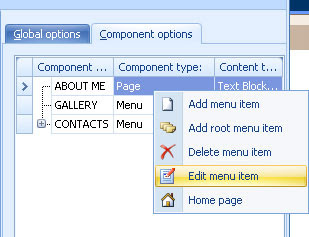 It allows to add, remove and edit menu items. Here we will add some text and images to "About me" page. Using text editor toll you can insert your own text, images, add text formatting to your flash website. As you can see it is really easy and you don't need any special skills.
It allows to add, remove and edit menu items. Here we will add some text and images to "About me" page. Using text editor toll you can insert your own text, images, add text formatting to your flash website. As you can see it is really easy and you don't need any special skills.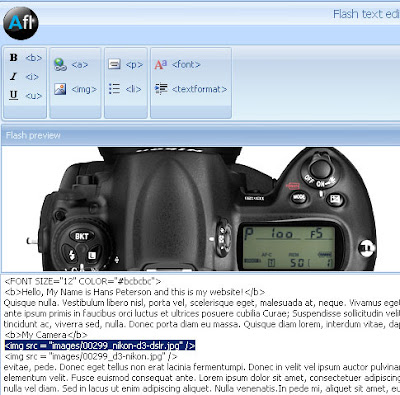
And that's all, if you need to add more pages simply use "components tab" to add more menu items and pages.
3. Contact me page
To get in touch with your visitors and hear the feedback you will need flash contact form. It's extremely easy to create it if you are using Aurora WYSIWYG flash editor. Simply edit the "contact page" using components tab and add your own field tips, set the maximum number of characters per field. Also you can set contact form errors handling messages.
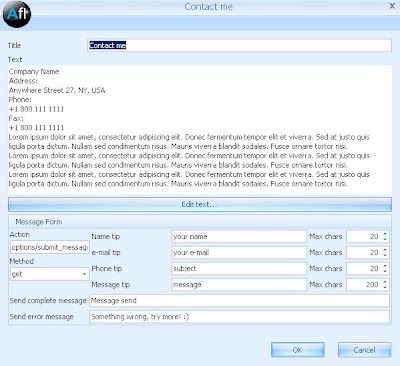
4. Gallery Pages
Though you may thing that adding flash gallery can be an issue, you will be surprised that so far it's one of the easiest tasks. Just open gallery editor tab, select the images you would like to use in the gallery and the program will automatically add all images to the gallery.
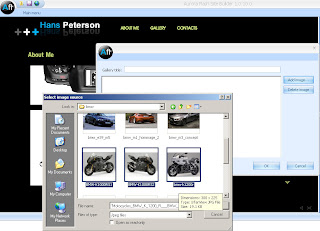
And that's all, you got flash website. Cool, interactive and free of charge. To download the original template please use this link.
Tuesday, August 4, 2009
How it works?
AuroraFlash is simple and elegant solution. The structure of the website is described in xml file. It contains general settings like page titles, slogans, logo image location, copyright and other look and feel related things. Also the main files describes the structure of the menu, assisgns pages to certain menu items, defines the layout of theese pages. It looks much like this:
--about us(type=page, layout_type=text_with_1_colomt)
--gallery(type=menu)
--dogs(type=page, layout_type=image_gallery_vertical_scrolls)
--cats(..........the same)
--my friend(type=external_link, OnClickGoTo="mysite.com")
Clear, right? It would be easy to edit our flash templates even using any text editor allowing to modify xml files. But we realize that visual design editors are much more apealing and intuitive. That was the reason to create desctop application for site structure and graphics libraries manipulation. Btw I forgot to mention that before creating the website you choose one of the existing included designs(graphics and components library - gclib as we call it).
Using this approach the user can create sophisticated and complex flash sites. The developer can get source files and create his own widgets, layouts, design themes.
--about us(type=page, layout_type=text_with_1_colomt)
--gallery(type=menu)
--dogs(type=page, layout_type=image_gallery_vertical_scrolls)
--cats(..........the same)
--my friend(type=external_link, OnClickGoTo="mysite.com")
Clear, right? It would be easy to edit our flash templates even using any text editor allowing to modify xml files. But we realize that visual design editors are much more apealing and intuitive. That was the reason to create desctop application for site structure and graphics libraries manipulation. Btw I forgot to mention that before creating the website you choose one of the existing included designs(graphics and components library - gclib as we call it).
Using this approach the user can create sophisticated and complex flash sites. The developer can get source files and create his own widgets, layouts, design themes.
Why Free?
This is sort of a popular question. Really why make things free if one could get a pretty good bunch of cash on it? We have many reasons.
1. We don't believe in money. ;-)
2. All really good and necessary things should be free. Like knowledge, science and so on.
3. Everyone in our team already have good income, don't need more when enough.
4. We want to help non profits and the beginners.
5. Were very exited with the idea of WYSIWYG flash editor, just want to make the one worth using.
Basically these were the most important reasons. This means you can download AuroraFlash Builder and not be afraid that in 2 days we will say "the trial period has expired" or "please buy pro version to save your website" or any other hidden way to charge your credit card :-) Just take it and use it. Hope your imagination and our free software will generate millions of great flash websites both of us can be proud of!
1. We don't believe in money. ;-)
2. All really good and necessary things should be free. Like knowledge, science and so on.
3. Everyone in our team already have good income, don't need more when enough.
4. We want to help non profits and the beginners.
5. Were very exited with the idea of WYSIWYG flash editor, just want to make the one worth using.
Basically these were the most important reasons. This means you can download AuroraFlash Builder and not be afraid that in 2 days we will say "the trial period has expired" or "please buy pro version to save your website" or any other hidden way to charge your credit card :-) Just take it and use it. Hope your imagination and our free software will generate millions of great flash websites both of us can be proud of!
What is AuroraFlash Site Builder.
AuroraFlash site builder is your desktop flash WYSIWYG editor allowing to build fantastic flash websites without any special skills, additional software of flash animation knowledge. The concept is very simple and the tools are unbelievably powerful. The main goal of the project is to provide simple, free yet professional program to anyone willing to create flash site.
Now you don't have to be flash guru or computer geek. Anyone can make flash website in 30 minutes, even your grandma. All you have to do is to download free AuroraFlash Builder and switch on your imagination.
Working in Visual Design mode allows you to create flash site and make all necessary changes on the fly. The application interface is as simple as possible. We did our best to make the process of website development more than intuitive. To master the basics of AuroraFlash you have to spend about 20 minutes. User friendly site creator wizard walks you through all steps of making new site. If you want to change any aspect of the site you can always roll back without the risk of data loss.
User friendly, free, professional are 3 best epithets characterizing our Flash Site Builder.
Subscribe to:
Posts (Atom)